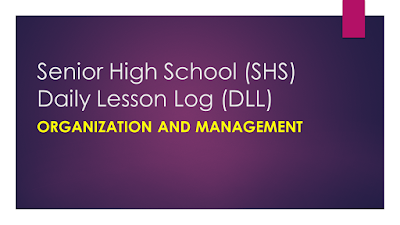The world of sharing content, photos, videos and so forth has become a norm. Gone are the days when an individual had to email coworkers or friends about a funny cat video or a hilarious internet picture. Now, you just hit a button and that’s it.
As most social media publishers and developers know, sharing content among the desired audience is a way to ensure exposure and create engagement. If a business owner incorporates social media sharing options on the website, chances are people will share the content – assuming it’s interesting or in some way unique.
If you don’t have social sharing buttons on your site yet, make sure you read on to learn why you should reconsider. Let’s take a look at why it is important to have social sharing, how to implement social sharing features, and what sites already do a good job at promoting social sharing.
Why You Should Have Sharing Options
Today’s social media users, especially socially active individuals, are typically looking for different ways to share content with friends and family. Channels used to share content are their news feed, timeline, and other social media inventions. A way of helping this type of socialite is by incorporating social media share buttons on your website.
Let’s take a house developer business as an example. Suppose you are a real estate developer and on your website you have numerous pictures of interior and exterior images. People come to your site and love what you do. They would like to share your content, but wait – there’s no option to share your images. Your visitors might look around the site for a bit, but can’t find how to share those images. Eventually, they will give up. They won’t share your content. And they most likely won’t discuss it with their friends later on. Instead, they will just leave and forget about their visit.
This is certainly a lost opportunity for your business. Now, lets say you had social media sharing options for the images and other content. For example, you could have the basic share buttons, such as Facebook, Twitter, Google+, and Pinterest. This allows visitors to share your content with their friends – giving them something to discuss when they see each other again in person. And chances are they will remember your site and come back – and so will their friends.

There are many different ways to implement social sharing options on your site. (Source)
Without the ability to share – especially if the user is an active sharing machine, your business loses (1) an opportunity to present its content to a broader audience, and (2) misses the opportunity to communicate with your users. Keep in mind that social media is all about engagement.
Incorporating Sharing Options
You now have a legitimate reason of including sharing buttons for social media on your website. The next logical question is: “How do I incorporate these social sharing buttons?” Basically, this depends on what type of website you have.
Custom websites will have to customly program this type of feature. For the sake of simplicity, let’s discuss a website on the WordPress platform. If you are not familiar with WordPress, the content management system (CMS) known as WordPress is a wonderful platform for developing high end websites.
Most internet users see WordPress as a blogging platform. While this is true, it is not the system’s only functionality. WordPress comes equipped with widgets & plugins that provide non technical website coders a way of adding features to the site without or little programming knowledge.
Digg Digg is a plugin that enables users to easily share content on their networks and implements well with WordPress. This non-intrusive plugin offers a floating bar on the side of the page or have a single row of buttons above or below the content to share. Adding this one little feature to a website can help make your content more shareable and why not because sharing content is what drives social media!

Digg Digg is a plugin that enables users to easily share content. (Source)
Websites That Share Content The Right Way!
The concept of sharing content from websites has long been accepted by many webmasters. Social sharing is an effective approach to allow people to share photos, infographics, and articles. Let’s take a look at some websites that already do a good job incorporating social media on their site.
Marthastewart.com
One website that did a wonderful job of implementing sharing on their website was the Martha Stewart website. At a quick glance, the website has numerous topics that include, recipes, how-tos, crafts, and so on. What really stood out was how the sharing aspect was incorporated on the site.

Social sharing options are faded out until you actually need them.
Take a look at the The time is ripe page. At the top of the page there is a slideshow of seven images with descriptions of each photo. On the left side of the page, the share buttons are present for users to utilize and engage with. On default they are faded out and stay in the background. Only on hover, they become more prominent. This is a nice, subtle way of using the sharing buttons for users to share the content with their social circles.
Mashable.com

By allowing customers to share content you can broaden your total reach.
Another website that really pushes to share content is Mashable. An article also discussing social sharing buttons, has the share bar above the article. Users who read the content have the option of sharing the piece with numerous social channels. A neat little feature associated with the article has how many times the article has been shared, a popularity tool to say the least.
Providing customers the ability to share content broadens your reach with an audience and provides a link back to the website for readers to visit.
Greenpeace.org

Summarize less popular sharing platforms and keep your interface clean.
Yet another page that offers extensive social sharing options is Greenpeace. The sites uses a fixed sidebar, which always stays visible to the reader. On default, the bar shows the most basic sharing options like Facebook, Twitter, and a few more. Besides, there is an extended list with more comprehensive sharing options. This is a great way to keep the interface clean and still support multiple sharing platforms.
The Bottom Line
Social sharing is important. Implementing a function or feature that allows end users to share a website’s imagery, photos, articles, or any other type of content is useful in creating awareness – and more importantly a conversation. Social media is a powerful tool to enhance online communication. Your customers are given a voice. Are you listening and ready to respond?
The post Is Your Website Social Enough? appeared first on Usabilla Blog.